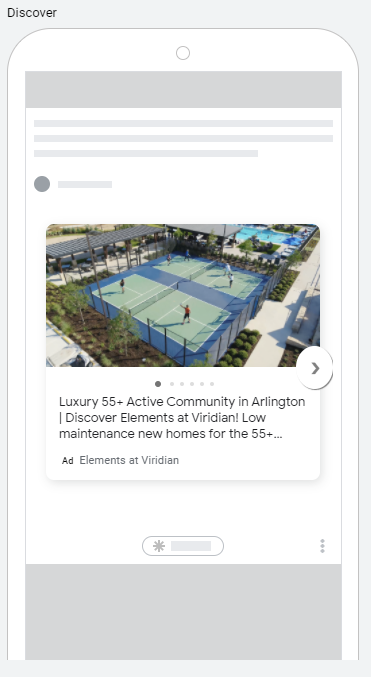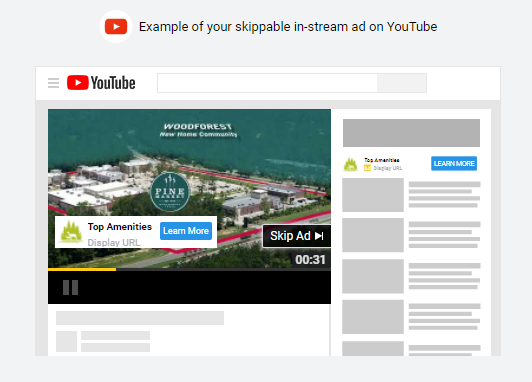Google Ad Creative Specs and Best Practices 101
August 30, 2021 Last updated: August 30, 2021

This article will cover ad specs, best practices, and screenshots of the most used types of Google Ads Creatives. By the end of this article, you’ll have a high-level understanding of the different options for Search, Display, Video, and Discovery ads, as well as what’s required to set them up.
Google Search
Extended Text Ads
Extended Text Ads, or ETAs, are the base of a standard, classic Google Search text ad. Strong ETA include the keywords you are bidding on and a clear call-to-action and value proposition about what your brand can offer the searcher.

Screenshot of Google SERP Results
ETA Specs
- Final URL – Ensure that your destination URL for the ad loads quickly and has a clear path to conversion for the visitor. Should they sign up for a newsletter? Search homes? Explore products? Make sure the landing page aligns with expectations from the ad creative.
- Headline 1 (30 character limit) – Attention-grabbing introduction to your ad content.
- Headline 2 (30 character limit) – Provides details and contact to attention-grabber, often including a call-to-action.
- Headline 3 (30 character limit) – Provides additional context on the brand or ad.
- Display Path (15 character limit) – A decorative display URL that gives more context to the destination link and can use your target keywords.
- Description 1 (90 character limit) – Control your ad messaging with a strong, concise description of what you offer.
- Description 2 (90 character limit) – Provide additional details and a call to action.
Back to top »
Responsive Search Ads
On the front end, Responsive Search Ads (RSAs) look very similar to extended text ads. However, these newer additions to Google Ads creative options use Google’s AI to adapt ad copy to your customers per search query.

Screenshot of Responsive Search Ad in Google Ads Previewer
RSAs allow you to input multiple headlines and descriptions and will present AI-managed combinations of copy to your customers. These flexible ads allow Google Ads to find the optimal combination of headlines and descriptions for your campaign goals. It’s important to note that RSAs can show headlines and descriptions in ANY combination, so you must draft copy that could theoretically be combined with the others in the package in any order.
NOTE: You have the option to “pin” headlines to force one of your headlines to always appear. This is not recommended but can be used to highlight priority brand messages.
Google’s RSA documentation explains, “After you enter headlines and descriptions, Google Ads assembles the text into multiple ad combinations in a way that avoids redundancy, different from expanded text ads, you can provide up to 15 headlines and 4 descriptions for a single responsive search ad.”
RSA Specs
- Final URL – Ensure that your destination URL for the ad loads quickly and has a clear path to conversion for the visitor. Should they sign up for a newsletter? Search homes? Explore products? Make sure the landing page aligns with expectations from the ad creative.
- 15 Headlines (30 character limit per headline) – Supply up to 15 headlines. Google ads recommends having at least 5 UNIQUE headlines that don’t repeat the same or similar phrases to leverage the AI to its fullest. Providing up to 15 headlines allow you to test variations of copy. Up to three headlines might show up in ad results.
- 4 Descriptions (90 character limit per description) – Supply up to 4 unique descriptions that give rich context to your value proposition. Up to 2 descriptions might show in ad results.
Back to top »
Google Ads Extensions
Google’s documentation describes Ad Extensions the best: “Extensions expand your ad with additional information, giving people more reasons to choose your business. These may increase an ad's clickthrough rate by several percentage points.”
In short, extensions provide more opportunities to go beyond the character count restrictions of your ETAs and RSAs to give paint more context in your ad. Extensions show in response to each individual Google search result page, so each search may display different extensions to win the click.
We'd recommend that each ad account includes these extensions.
Sitelinks
Sitelink Extensions appear on the SERP and lead directly to specific pages within your website, like a home search page, whitepaper page, or community page. Desktop search can display up to 6 sitelinks, while mobile search can display up to 8. Sitelinks are part of your Google ad budget, and do not cost extra to add the account while greatly improving visibility and appeal to your ad.

Screenshot of Sitelinks in Google Ads Previewer
For almost all clients, Sitelink performance metrics indicate that they are closely linked to an increase in overall conversions in the account and tend to have excellent click-through rates.
- Sitelink text (25 character limit) – A concise headline for your Sitelink. Where will this link take the visitor on your website?
- Description Line 1 (35 character limit) – Describe the benefit of this section of the website. What is the value proposition?
- Description Line 2 (35 character limit) – Provides additional context and often includes a call-to-action
- Final URL - No character limit, and the destination link can be any URL on your website. Each Sitelink URL needs to be unique, and you cannot have 2 sitelinks for the same URL.
Callouts
Google Ads’ documentation describes Callout Extensions: “you can promote unique offers to shoppers, like free shipping or 24-hour customer service. When customers see your ads, they get detailed information about your business, products, and services.”

Screenshot of Callout Extensions in Google Ads Previewer
- Callout Text (25 character limit)
Callouts let you highlight business offerings (like “Top Builders” or “Virtual Tours”). These phrases add richness and contact to the ad copy with no additional budget requested.
Structured Snippets
Unlike Callout extensions, which can be used flexibly, Structured Snippets extensions highlight only specific products/services within a Google-specified header.

Screenshot of Structured Snippets in Google Ads Previewer
- Value Text (25 character limit)
These are the only header options currently available, and each header type has specific policies about what CAN be included within the header.
- Amenities
- Brands
- Courses
- Degree programs
- Destinations
- Featured hotels
- Insurance coverage
- Models
- Neighborhoods
- Service catalog
- Shows
- Styles
- Types
Google ads cautions, “It's important to make sure your header and values match, as a mismatch is the most likely reason your snippets will be disapproved.” For example, Structured Snippet Requirements state that under the “Amenities” header, you can list “Parks, Waterpark, Trails, Fitness Center”, but you can’t list, “Residents love it here.” Structured snippets should be a list of specific examples under the header.
Image Extensions
Image Extensions were launched in 2021, and we’ve found that they perform very well in terms of CTR and conversions. To use image extensions, your account must have a good history of compliance, been open for more than 90 days, and an eligible vertical of sub-vertical (alcohol and sexual content, for example, are not eligible for image extensions).

Preview of Image Extension on Mobile in Google Ads Previewer
We have found that the best performing image extensions, by far, are square ratio.
- Square (1x1) Ratio image
- High quality PNG, JPG, or Static GIF (no animated images)
- Max Size: 5120 KB
These show up almost exclusively on mobile searches, and the image helps to add more context and richness to the ad.
Back to top »
Best Practices for Google Search Ads Copy
In summary, Google Search offers many opportunities to deliver robust creative to give your ad the best chance of being clicked. When writing ads, it is important to remember:
- Character count matters: There is absolutely NO wiggle-room to add more characters than allowed. When writing ads, be concise and try to use as many characters as allowed.
- Write for the intent of the ad group: Blue Sky Marketing structured each ad group to target specific intents. Think of an ad group as a bucket of keywords with similar intent, but different ways to say it (think “home builder near me” vs. “builder in ‘City Name’” vs “build a new home in ‘City Name’”). When writing ads, remember to include ad group keywords in the copy to improve your ad strength.
- Write ads with your audience’s needs in mind: Within the character limits, you need to communicate that your ad has what your audience is searching for. When they do a search query, they are looking for information. Always write ads that seek to answer their question. You don’t have to “give away” everything in your ad copy – but you do have to suggest that clicking your ad will have the answer they need.
Back to top »
Google Display
The Google Display Network is a powerful and low-cost way to reach new audiences at scale with visual ads as they browse websites, watch YouTube videos, check their email, or use mobile apps.

Screenshot of Google Display Ad on Mobile
Display is best used to:
- Find new in-market or affinity customers whose interests and needs align with what your brand is offering
- Remarket to existing customers and website visitors
With changes to 3rd party cooking tracking, there will likely be changes coming to how Google Display campaigns can target users, but the intent of these campaigns should remain the same. There are four types of Display Ad creatives to consider, but this article will focus on creative specs and use cases for the first two.
- Image Display Ads
- Responsive Display Ads
- Engagement Ads (Video)
- Gmail Ads
Image Display Ads
You can design Image Ads and upload them as creative assets for a Display campaign. Uploaded images give you the power to have full control over the look and feel of your brand on the Display network. When creating Display ads, you will need to create the following sizes. We’ve noted with a (*) the sizes we have seen performing the best this year.
Desktop
- 300x250*
- 336x280*
- 728x90*
- 300x600*
- 160x600*
- 970x90
- 468X60
- 250x250
- 200x200
Mobile
HTML5 Ads, animated and static GIFs, JPGs, and PNGs are all acceptable file types if the file sizes do not exceed 150KB. Learn more about limitations for launching HTML5 Ads in Google’s documentation.
Back to top »
Responsive Display Ads
Responsive Display Ads are officially the new default ad creative type for Display campaigns. Google’s documentation describes it, “To create a responsive display ad, upload your assets (images, headlines, logos, videos, and descriptions), and Google will automatically generate ads to be shown on the Google Display Network.”

Responsive Display Ad Sample from Google Ads Previewer
RDAs, similar to Responsive Search Ads, use the headlines, descriptions, and images you provide and create AI-managed combinations per user until it finds the optimal combination. You can pull RDA asset reports to see which images, headlines, and descriptions are performing the best in the campaign. It is important for all assets to be able to be shown in any combination and still make sense.
RDAs are flexible and are sized to fit various Display Network image sizes, eliminating the need to create assets of different sizes for Google Ads.
RDA Specs
- Final URL – Ensure that your destination URL for the ad loads quickly and has a clear path to conversion for the visitor.
- 5 Headlines (30 character limit per headline) – Supply up to 5 headlines. The headline is the first line of your ad and can be up to 30 characters.
- 1 Long Headline (90 character limit) - The long headline is the first line of the ad and appears instead of the short headline in larger ads. The long headline may appear without a description, so it’s important for the message to be able to stand alone.
- 5 Descriptions (90 character limit per description) – Supply up to 5 unique descriptions that give rich context to your value proposition.
- 15 Images (150KB file size limit) – Select up to 15 square AND landscape images to be used in the Ads.
- 1 Video (optional) – Supply the link of one of your YouTube videos to show on the Display Network
- Custom Colors – Add additional branding to your Display ads by setting the hex codes for a one main color and one accept color.
Back to top »
Should You Use Responsive Display Ads or HTML5 Ads?
The short answer: test it and find out.
The long answer: Not sure if you should start with image ads or responsive display ads? If you have the budget and time, launch both and A/B test for them against each other. Some metrics to look at within the next month include:
- Aim for 0.20% CTR, a signal of whether the ad is resonating with audience
- Look at your ads’ bounce rates, a signal of whether the audience that’s clicking on the ads is a match for your brand’s content
- Look at your ads conversion rates to determine if one creative delivers more conversions than the other.
In general, we have found that CTRs, conversions, and bounce rates in Responsive Display Ads out-perform uploaded image ads for most of our client’s campaigns. However, each account is unique, and some of our clients benefit from having a highly-branded animated display creative.
Best Practices for Google Display Creatives
- Use high impact, high quality images - Select your BEST images for Display ads – the ones that are easy to identify as users browse websites and apps. Images should be eye-catching, text-free, and represent your brand’s value proposition clearly.
- For RDAs, add the maximum number of assets – For evergreen and remarketing campaigns, ensure that you have provided all 5 headlines and descriptions and all 15 images. Provide a great video and take advantage of adding your brand color hex codes. The more assets you provide the campaign, the more combinations it can work with to find the optimal message.
- Avoid too much text – Consider when Display ads are served during the buyer journey: it’s either at the beginning (when reaching new audiences for brand awareness) or during remarketing after they’ve had a first touch with your website. Your ad should avoid too much clunky text and focus on the high-level value propositions you provide.
Back to top »
Video Ads/YouTube Ads
As a Google property, YouTube ads can be served within Google Ads Manager, and with over 2 billion logged-in monthly users, YouTube can be a powerful way to extend your brand’s reach. 74% of adults use YouTube, and it is currently the second most-used social media platform with billions of hours of video views daily.
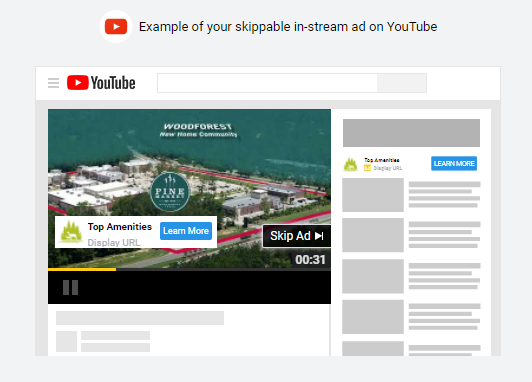
Screenshot of YouTube Ad Preview
Videos are an important ad component for brand awareness, consideration, and to inspire action. Learn more about YouTube ABCD’s of Effective Creative.
YouTube recommends launching ads from 6 seconds up to 3 minutes long, however, the best performing lengths for ads tend to be:
- 6 seconds (for un-skippable bumper ads)
- 15 seconds (allows for the most flexible placements, including skippable in-steam ads)
- 30 seconds (can be used as a skippable in-steam ad while telling a longer story)
Creative Best Practices for YouTube Ads
- Produce videos at a 16:9 standard ratio (per Video Resolution & Aspect Ratios documentation). If your video is in a different ratio, YouTube player will adapt the size (think of the black bars you see on the sides of square videos)
- Structure the video narrative to have the best, most impactful parts within the 1st five seconds of the video. After five seconds, the “SKIP” button activates, so it’s important to catch your audience’s attention at the beginning of the video.
- Produce short, high impact video ads. We recommend avoiding slow-pans of landscapes or extended musical introductions – get to the point quickly and deliver your message within the shortest amount of time. Learn more about YouTube ad formats.
- Audio and captions – YouTube recommends launching ads with either full audio or with captions to reinforce messaging and connect with your audience. Captions are also useful for users who watch videos on mute or have a hard time hearing audio when watching on a mobile phone.
- Ad Character Counts are strict and very minimal.
- Headline (15 character limit): Short, optional copy to reinforce your brand message and capture attention
- CTA (10 character limit): Short, optional copy to inspire action
Back to top »
Discovery Ads
What are Google Discovery Ads?
We have internally described Discovery ads as “Imagine if Google Search and Display had a baby.” Discovery Campaigns help you reach up to 3 billion customers across Google properties – Gmail, YouTube, Google Discover Feeds.
Discovery ads take your assets (headlines, descriptions, AND images) and build dynamic carousels for various properties in a single campaign. They are optimized to reach new customers that would be interested in your brand or product based on signals you can specify in targeting.
- What keywords is your audience searching for?
- What kind of people are in your remarketing lists?
- What websites does your target audience visit?
- What is your audience currently shopping for?
Google describes the value of Discovery Ads: “Thanks to Google's audience and customer intent signals, this campaign type helps you deliver highly visual, inspiring personalized ad experiences to people who are ready to discover and engage with your brand.”
Discovery Ad Previews with YouTube and Google Discovery Feed Examples
Discovery Ad Specs
There are two types of Discovery Ad creatives: single-image ads and multi-image carousel ads. Needed assets are similar.
Single-image ads create AI-managed combinations of provided copy and images, so it is important for each headline, description, and image to be paired with each other in any combination.
Multi-image carousel ads allow you to choose how headlines, descriptions, and images (and destination links) are displayed per carousel card, like the structure of a Facebook Carousel Ad.
Required assets include:
- Headlines (40 character limit): Provide up to 5 unique headlines
- Descriptions (90 character limit): Provide up to 5 unique descriptions
- Images (5 MB max): Provide up to 15 high-quality images
- Logo (1:1 Square Image, 150KB max)
- Final URL: Select a conversion-focused landing page
- Call-to-Action Text: Select a CTA option from the drop-down or set to “Automatic” to let the AI determine the best CTA.
Back to top »
How Blue Sky Marketing Captures Your Audience’s Attention in Google Ads
Google has many creative options, designed to align with the intent of your audience as they navigate through Google’s many properties. Creative is a key part of a successful Google ads strategy, but it isn’t the only component.
Google Ads Help offers excellent documentation for creating effective Search ads as well. For more information and to get your questions about strategic targeting, keyword strategy, and choosing the right ad type for the right audience, start the conversation with Blue Sky Marketing.
Let's Talk
|