SEO Best Practices for Your Blog
February 04, 2022 Last edited: February 2022
The key to SEO blog content is to be helpful to the reader. SEO best practices for your blog include publishing valuable, useful content that your readers will want to bookmark and refer to again, share to others, or link to on their own websites.
Your goal: Get visitors to find your website via organic search and then KEEP them on your website with valuable content that answers their query. When visitors stay longer on your page for that search term, Google will deem that page relevant. Pages deemed more relevant increase in search engine ranking.
What are 2022 SEO Best Practices for a Blog?
In its simplest form, SEO best practices in 2022 boil down to these tips below:
- Focus on publishing high-quality content that your readers will find helpful
- Test long-form blog content with a minimum of 500 words
- Include your keywords naturally in the content
- Implement technical SEO for headers, links, and image ALT text
- Link out to high domain authority websites on key anchor keywords
- Mobile responsive design important everywhere
- Link the blog to related pages within your website to assist the reader on their discovery journey

What Makes a Good Blog Topic for SEO Purposes?
- Blogs that Ask a Question and Then Answer It
- “How To” Articles
- Top Lists (Top 5, Top 20, Top 100, etc.)
TIP: Use bullet points or numbered lists in your blog when showcasing your answer. Google tends to feature blogs that do so in their featured results. Featured results are ones that show up in Google search in-line. A link to your blog then follows beneath the featured result answer. Here’s an example:
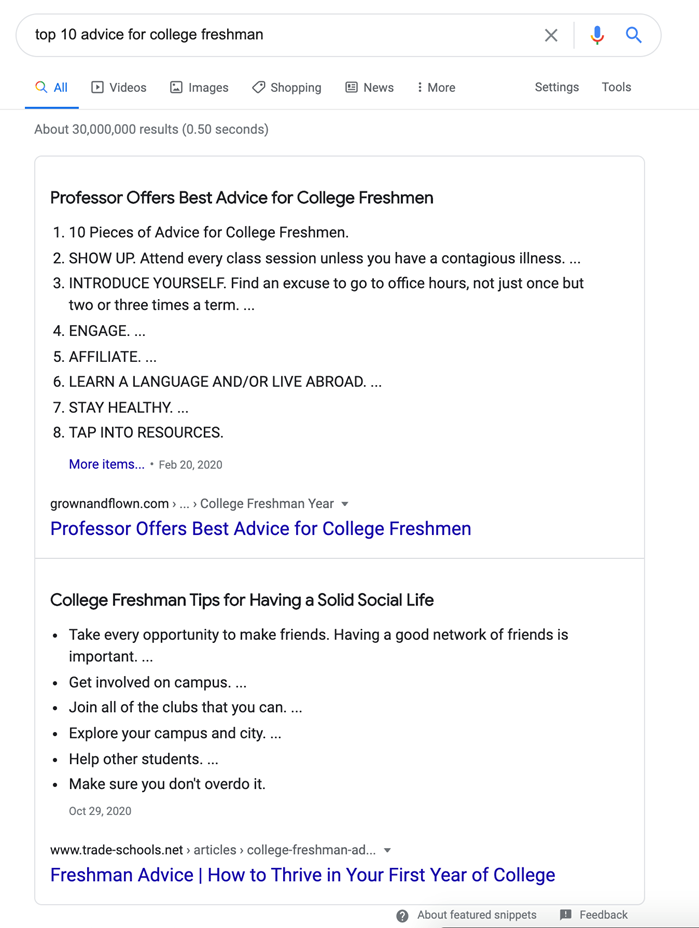 The Ultimate SEO Checklist for Blog Posts The Ultimate SEO Checklist for Blog Posts
Content
In SEO, content is king – valuable, helpful content is what will encourage a visitor to not only visit your website but use you as a resource to either hoard for themselves or share with others. The goal is for all of your content to be useful. In fact, a Backlinko.com study found that long-form content gets an average of 77.2% more backlinks than short articles. (See what we did there? It’s useful: we linked to it to share with you.)
Tip: One way to write a blog is to search for the topic you want to write on Google and look at the top 2 results. Mimic the content and layout of the blog that’s ranked #1 and make yours better (optimized keywords, alt text inclusion, better formatting, your brand’s spin on the content) and longer (but don’t plagiarize – Google penalizes duplicate content).
- Does the blog meet the minimum word count for the desired goal?
- Blog Post to Share News/Updates: Minimum 500 words
- Gain Social Shares: 1,000 – 2,000 words
- Gain Backlink and Domain Authority: 2,000 – 5,000 words
- Pillar Page: 4000+ words
- Is the blog formatted to make it easy to read?
- Use H2 and H3 headers for visual separation
- Bulleted or numbered lists are encouraged
- Easy-to-read font sizes
Keywords
Add a main keyword, as well as any secondary words you would associate with that keyword, naturally in the blog.
Example: The main keyword you want to go after is “vintage handbags”. Other associated keywords might be “vintage designer handbags” and “vintage purses”. You would want to use the words “designer” and “purses” in your blog too. If the words “designer” and “purses” are somewhere in the blog, the search engines nowadays are smart enough to associate them with those other keyword phrases you wanted to target.
- Have you identified your main keyword and secondary keywords and included them in the following placements?
- Meta title (Maximum of 65 characters)
- Meta description (Maximum of 165 characters – add keyword near the beginning)
- If you have extra characters available in your meta description, try to add your company name or geolocation, if not already added.
- Blog title
- First paragraph, near the beginning of the blog
- Consider adding keywords to H2 and H3 headers in the blog body
- There should only be one H1 title on the page
- Is the keyword being used naturally in the text with the writing voice of a native speaker?
- Don’t worry about keyword density – just don’t stuff the keyword unnaturally
- Is the keyword already being searched for?
- Try to search for the term in Google and see if Google auto-fills it
- See keyword trends in Google Trends, a free research tool
- Include keywords that are not as competitive, but have high search volumes
- Include variants of that keyword if you use secondary or associated keywords in the blog content
- Is keyword included in the blog URL?
- Avoid symbols in the blog URL
- Separate words with hyphens
- URL should sit as close to the root domain as possible
- The URL should describe what the blog is about
Images
Make sure that ALL images on the blog have descriptive ALT text. For further reading, MOZ, the standard in SEO testing and learning, has a fantastic article on ALT text best practices.
What is ALT Text? These are descriptions in the HTML code that describe the image on the page for web crawlers and screen readers for the visually impaired. Their function, in addition to offering web accessibility for screen reader users, is to display the text if the image can’t load in AND provide context to search engine crawlers.
Images also help to break up a lot of text on a blog to make it easier for the reader to read. The goal is to maximize the amount of time a visitor is on your site since this gives search engines an indication that your site has content that is valuable enough to a visitor to warrant staying.
- Before uploading the image to your website, did you rename the image file to be descriptive of the image? Be intentional with your image file names
- children-fishing-in-community
- mother-and-daughter-reading-book-before-bedtime
- Are all images optimized for web?
- Ensure that all images are less than 500kB for faster page load times
- Do all images in the blog have alt text?
- Are all images described as specifically as possible?
- You can leave out most articles/connectives/prepositions (examples: the, and, in)
- Do some images include the keyword while avoiding keyword stuffing?
- Are images placed thoughtfully through the blog to break up walls of text and add value to the content?
- When adding images owned by your brand, include the name of your brand in the alt text phase and even the geolocation of the photo if possible.
- Include images unique to your company or product and be as descriptive as possible in the file name and ALT text.
- Example: If a user is searching for pink flower girl dresses for toddlers, and this is a product you happen to have a photo of online, this image could show in Google images and help a user reach your site.
Linking
Adding links to your blog is an important part of SEO for your blog. Blogs should have links out to other internal pages using anchor keywords (example: “See our available homes” should link to an “Available Homes” page).
Add these links in places where it’s helpful to the reader to get more information. The goal is to maximize the amount of time a visitor stays on your site, so include other relevant content.
- Does the blog have links to other internal pages using anchor keywords?
- Add links where it’s helpful to the reader to get more information
- Hyperlink text should match the content of the destination link
- Does the blog have intuitive outbound links to high domain authority websites?
- All external links should open in a new window
- Are the external links helpful to the reader?
- Confirm that the blog does not link excessively to the same internal page – once is enough
Technical SEO
On average, over 65% of sessions to our client websites in 2021 came from mobile traffic – responsive web design is not optional. A large part of SEO strategy includes ensuring that your website meets the technical requirements to deliver a streamlined user experience in addition to valuable content.
- Test your blog page on Google’s PageSpeed Insights. Are there opportunities to optimize the page?
SEO Best Practices 2022 Summary
There is no single correct answer in SEO – best practices evolve as Google’s algorithm changes. However, one thing we’re certain won’t change is the role SEO plays: connecting users with useful content that can help them in their customer journey.
Interested in implementing an SEO program for your business?
Let’s connect
|

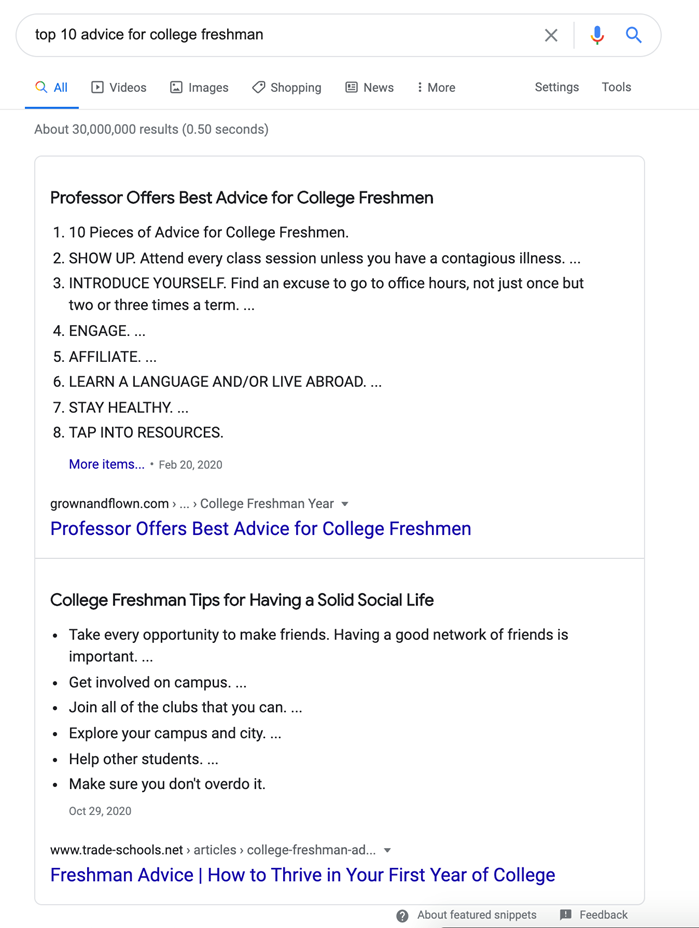 The Ultimate SEO Checklist for Blog Posts
The Ultimate SEO Checklist for Blog Posts






